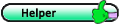Questions related to program, planning, assessing, managing documentation, implementing EYLF, MTOP, NQS and other approved frameworks.
-
megs_95
- Helper
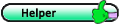
- Posts: 66
- Joined: Mon Aug 26, 2013 5:44 pm
Post
by megs_95 » Thu Dec 04, 2014 8:20 am
aeball wrote:I also agree and let's not forget the amount of pay and holidays that primary and secondary teachers get. Most of us get less pay, less holidays and work 8 hours a day. I dare anyone to work in childcare at the moment with all the paperwork. Our non contact time with children is between 2 to 4 hours a week. How much non contact time do primary and secondary teachers get?
I hope something is done soon. Child care is no longer a happy place to work because of the paperwork. Everyday I get told "you need to do more to make learning visible and extend children's learning.
It's time for a change NOW.
Our non-contact time is 2-4 hours a week... IF we can get it.
In my centre we have probably 10+ people who need programming time and not nearly enough staff to cover it in a good week... in a bad week when staff are off sick or on holidays, there's just no programming at all. So actual non-contact time is about an hour every few weeks - not nearly enough to get everything done.
-
linsaa fdc
- Coach

- Posts: 361
- Joined: Tue May 28, 2013 12:42 pm
Post
by linsaa fdc » Sun Jan 25, 2015 9:21 am
Hi Everyone 
I hear your pain and it's no different in Family Day Care. The only non-contact time we get in an average 11-12 hour day in FDC, is if we can get all our children to rest at the same time, then instead of or while we are eating lunch we do our paperwork. I have only just started using the Weekly Outcome based Curriculum plan template. I don't know why but in the past it looked a bit daunting and I used another method, which in fact was a lot more work. The weekly template makes me get right to the point in a few words without rambling and it only takes me a few minutes.....a bit longer at first because it made me really think about the outcomes and how what I was offering fitted in. Everything is on the one page for the week, if you aren't using it yet give it a go, it really does save time. Once that is done the time I used to spend writing away, I get to do the fun stuff, and that is adding photos and things the children say to the beautiful Portfolio templates. Thank goodness though I only have 9 regular weekly portfolios to keep up to date and 5 casual children's portfolios, not 20+.
All the best I hope you find something that works for you
Linsaa 
-
Lorina
- Moderator

- Posts: 14403
- Joined: Thu Nov 19, 2009 7:36 am
Post
by Lorina » Mon Jan 26, 2015 7:37 am
Hi Linsaa,
Thanks for sharing your experience!
It's so frustrating at times because as educators we need to get all this paperwork complete but not enough time during the day to complete it. When we don't do it, it falls on our head and we get questioned why we haven't completed it and that we need to make better use of our time throughout the day. It's easier for someone on the outside to judge and comment... Whether you're looking after 20 children or only 5 it makes no difference the day is filled with other tasks, duties and responsibilities that require us to be with the children rather than engrossed in the required paperwork. It's so important for directors and the management to allow off the floor time for educators to complete the necessary documentation... Sometimes this is the last thing on our minds when there is so much more to do. Yes, it's very important to complete the documentation to enrich the children's learning and development but when it's rushed how precise can it be. Rather give the time that is required for an educator to take time, reflect on, process the information and complete it properly than to have a piece of paperwork that is meaningless.
One of the most important ways to successfully complete paperwork is to use documentation methods you can understand. Finding something that works right for you is vital! Linsaa, makes me happy knowing that my curriculum template is working right for you! I hope using my templates enables you to successfully complete your paperwork without having to spend too much time on it and is meaningful!
I'm currently working on another curriculum plan template for LDC, FDC and OOSH which will be the first template release of this year... I'll provide more details soon...
Once again sharing my thoughts,
 ,
,
Lorina
-
sharonjcope
- Newbie
- Posts: 1
- Joined: Mon Feb 18, 2013 9:18 am
Post
by sharonjcope » Mon Jan 26, 2015 10:58 am
Hi Lorina and all
This is the first time I have surfed around the new website. It is really great and yes Lorina the templates old and new are awesome tools. Just a querie: I have used the curriculum planner and learning story templates, amongst others, for a few years now but I cannot change the logo box to reflect our centre. Is there a trick that I am missing? Also what is 'finalize the form' up in the right hand corner? Was I correct in hearing that these templates were going to be available in a word document? That would make life a whole lot easier!!
Thanks for the new look website. I have only just begun to discover all there is to see.
Regards
Sharon
-
linsaa fdc
- Coach

- Posts: 361
- Joined: Tue May 28, 2013 12:42 pm
Post
by linsaa fdc » Mon Jan 26, 2015 2:17 pm
Hi Sharon,
You should just be able to click on the yellow logo box and then you can add it from where ever it is on your computer, I don't have a logo so sometimes I click the little "clear logo" box at the top of the page or sometimes I go to the bottom of the page and click "square" then I click the yellow logo box, it goes to my pictures and I add a photo. With the finalize, when you have finished documenting and adding your photos, you can click finalize and then the document can't be changed and the box won't be there if you print them or if you email them.
Bye 
Linda
-
Lorina
- Moderator

- Posts: 14403
- Joined: Thu Nov 19, 2009 7:36 am
Post
by Lorina » Mon Jan 26, 2015 9:55 pm
Hi Sharon,
Linda is right about how to use the logo which can be changed from a rectangle to a square and if my memory is right, the newer templates like Portfolio auto scales Logos proportionately. Usually if adding a logo, a horizontal logo will have the best look for these templates. The finalise button basically completes the form and makes it ready for printing. When you click on "finalise the form" the control panel will disappear and so will the other buttons such as add more photos etc from printing.
Yes, I will be providing word documents for the templates available on the site. There have been a few user requests wanting word documents for editing etc. so these will be prepared. However with word there is always a design limitation on how much detail you can add. The alignment and design will not be perfect like the pdf templates and each Word version open the files differently. Some templates may be slightly different as they need to be adapted to Word limitations. I would still prefer the pdf documents because they give much more superior design and are very easy to use. You would be able to use them as is without needing to change anything and the template will be consistent on its design. However, if you are one who like to change things around, the MS Word will give you the bare structure that you can work with. So, they will be available shortly.
Thanks Linda for helping Sharon out! Appreciate it!
 ,
,
Lorina