Once your centre has been assessed by ACECQA you are required by National Law to display the rating level for each of the 7 Quality Areas and the services overall rating. The NQS Rating Display form enables you to choose your services current rating level for each of the Quality Areas and the overall rating your service has received.
This form also includes explanations of each of the rating levels to make it more "family friendly" so they are able to understand what the ratings mean and how your service was assessed against them.
The NQS Rating Display form is focused on informing families and the community that your centre has been assessed to make sure it meets the quality standards and the ratings you received. This form includes:
- Service name
- Rating Received Date
- Drop Down box to select rating level
- Logo


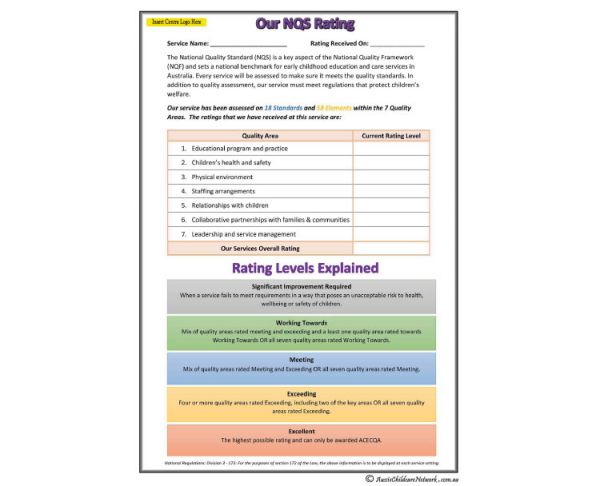

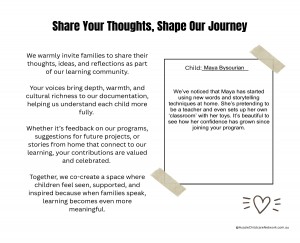 Your Thoughts Our Journey
Your Thoughts Our Journey
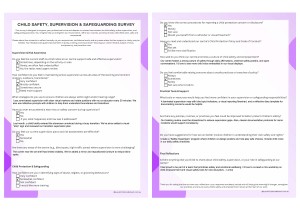 Child Safe Survey
Child Safe Survey
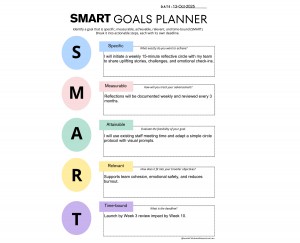 Smart Goals Planner
Smart Goals Planner
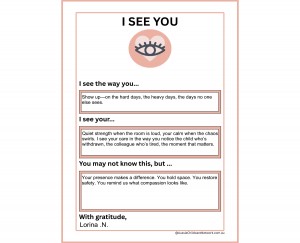 I See You
I See You
