As it's nearing the end of the year, it's time to start thinking about different ways to show appreciation to the children in our care over the past year. One way to share our thanks is through a yearbook.
Yearbooks are given at the end of the year to a child as a keepsake. It's a book special to them which they can look through for years to come and remember their time they spent in their centre. It promotes a sense of belonging as they are part of the services community and will provide children an opportunity to reflect back on the past year.
My Yearbook consists of 6 pages. Each page provides a theme which enables educators to add photos based on each of the page themes. These can be individualised for each child or common photos can be added to create the same yearbook for each child. The following pages are included in My Yearbook:
- My Yearbook Cover Page - This includes child's name, centre name, educators (in the room) and year.
- My Class - Individual photos of each child can be added here. For each child their name can be added under their photo and it also has 2 questions which can be filled in. The room educator is also included along with a special message.
- Play and Learn - Images can be inserted of children playing and learning.
- Memories - Special events, cultural days, excursions etc. These types of "memories" can be added to this page.
- My Friends - Add group photos of friends on this page.
- Thank You Back Page - Includes a small poem. You can also get each child in the room to write their name on this page, write a small message for the child from their friends or get the children to draw pictures to one another.
Please Note:
This template has a lot of Photo Fields (27 photos) and can be very resource intensive if you add unoptimized photos directly to the template. So, please make sure that you resize the photos to a smaller size (preferable less than 500KB-1MB each) before adding them to the template. Note that, when you add unoptimized photos directly to the template (photos bigger than 1MB in size), the pdf template size when you complete will become huge which will result in slow response time or even become unresponsive. So remember to resize the photos to a small size before inserting to the template for best performance.


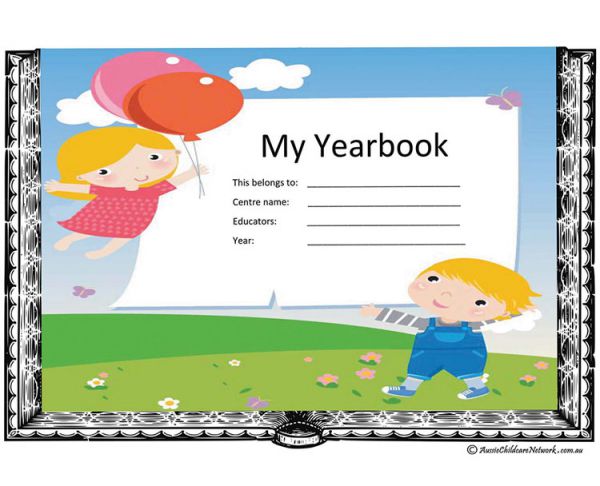

 “Thank You for the Memories”: A Heartfelt End‑of‑Year Keepsake for Every Child
“Thank You for the Memories”: A Heartfelt End‑of‑Year Keepsake for Every Child
 “Snapshots Of My Year”: A Visual Celebration of Early Learning Milestones
“Snapshots Of My Year”: A Visual Celebration of Early Learning Milestones
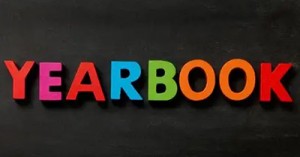 My Yearbook Template: A Heartfelt Keepsake for Preschool Reflections
My Yearbook Template: A Heartfelt Keepsake for Preschool Reflections
 Writing Transition Statements In Childcare
Writing Transition Statements In Childcare
